Bajric Sanel
Ph.D. Economics & Computer Science
Power of Fractals: A Step-by-Step Guide to Simple Fractal Analysis in Microsoft Excel
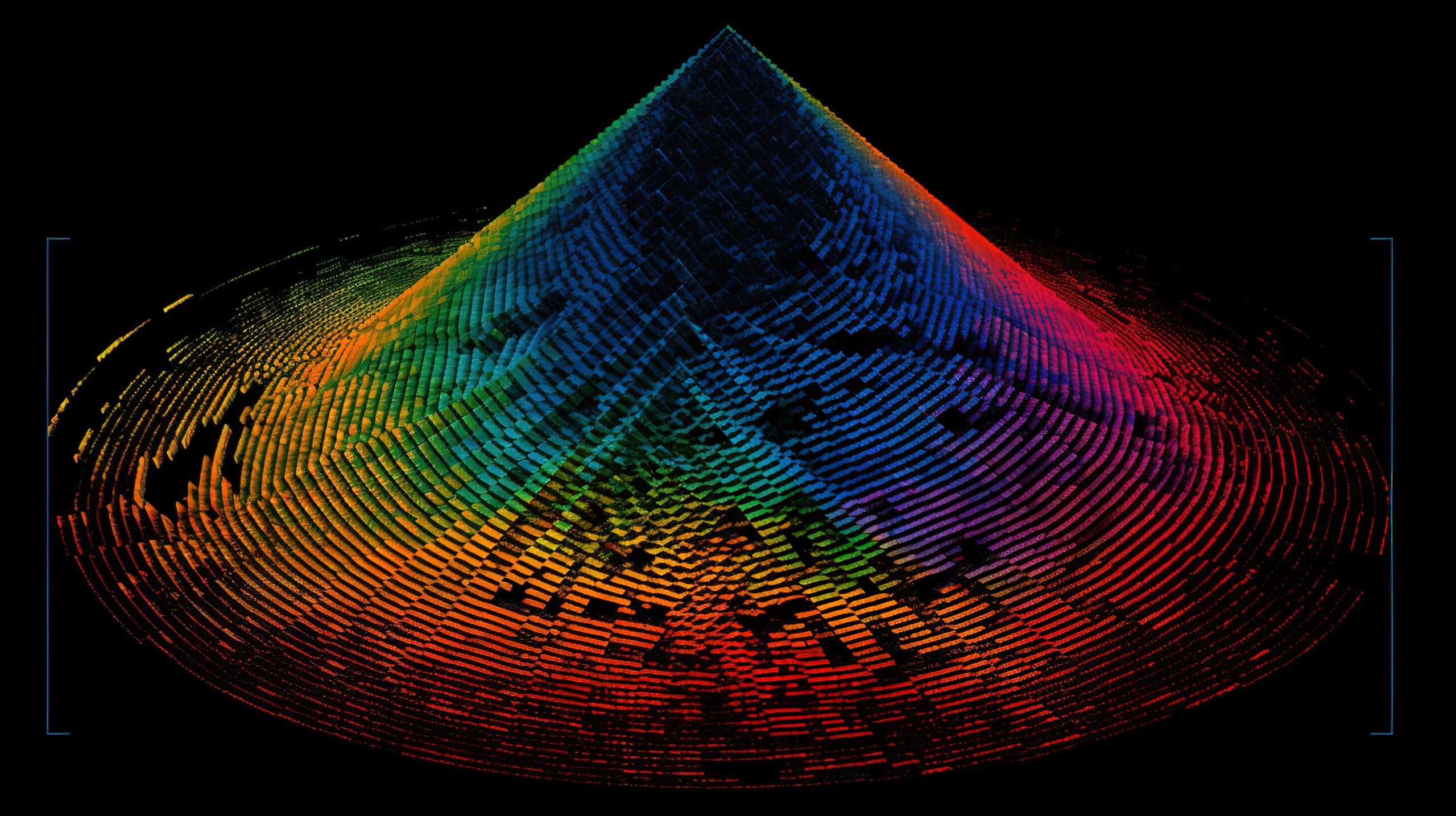
Fractal analysis is a powerful tool used to identify patterns and explore data sets in a unique and insightful way. Fractals, in essence, are patterns that recur at different scales. They can be found everywhere in nature, and interestingly, they can also be observed in various aspects of economics and finance. This article will guide you through the process of conducting a simple fractal analysis in Microsoft Excel.
To begin with, we need to understand that fractal analysis is based on the concept of self-similarity, which suggests that no matter how complex a pattern might seem, it can be broken down into smaller scales that essentially mirror the larger pattern. This principle is crucial for fractal analysis, allowing us to simplify and interpret data patterns more accurately.
Step 1: Gathering and Inputting Data
First, we need to gather the data we wish to analyze. For our hypothetical example, let’s consider a data set representing the daily closing prices of a stock over a period of 100 days. Input these data in an Excel sheet in column A, starting from cell A2.
Step 2: Calculating Log Returns
Next, we calculate the log returns of the closing prices. Log returns are commonly used in finance due to their convenient mathematical properties. In cell B3, input the formula =LN(A3/A2) and copy it down to the last row of data.
Step 3: Plotting the Data
We can visualize the log returns data by creating a line chart. Simply highlight the log returns data in column B, click on ‘Insert’ in the Excel menu, and then select ‘Line Chart’.
Step 4: Creating a Moving Range
A key step in fractal analysis is creating a moving range of data. In cell C4, input the formula =MAX(B2:B4)-MIN(B2:B4) and copy it down to the last row of data.
Step 5: Calculating Moving Average
Then, we calculate the moving average. In cell D5, input the formula =AVERAGE(C2:C5) and copy it down to the last row of data.
Step 6: Performing Fractal Analysis
Now we can conduct the fractal analysis by dividing each moving range by the corresponding moving average. In cell E5, input the formula =C5/D5 and copy it down to the last row of data.
Step 7: Plotting the Fractal Analysis
Finally, we can create a line chart to visualize our fractal analysis, just as we did in step 3 but this time using the data in column E.
In conclusion, fractal analysis offers a unique perspective on data sets, revealing patterns and relationships that might be invisible otherwise. While this tutorial covered a basic implementation of fractal analysis in Excel, the concept can be extended to a multitude of more complex scenarios in finance, economics, and beyond.
